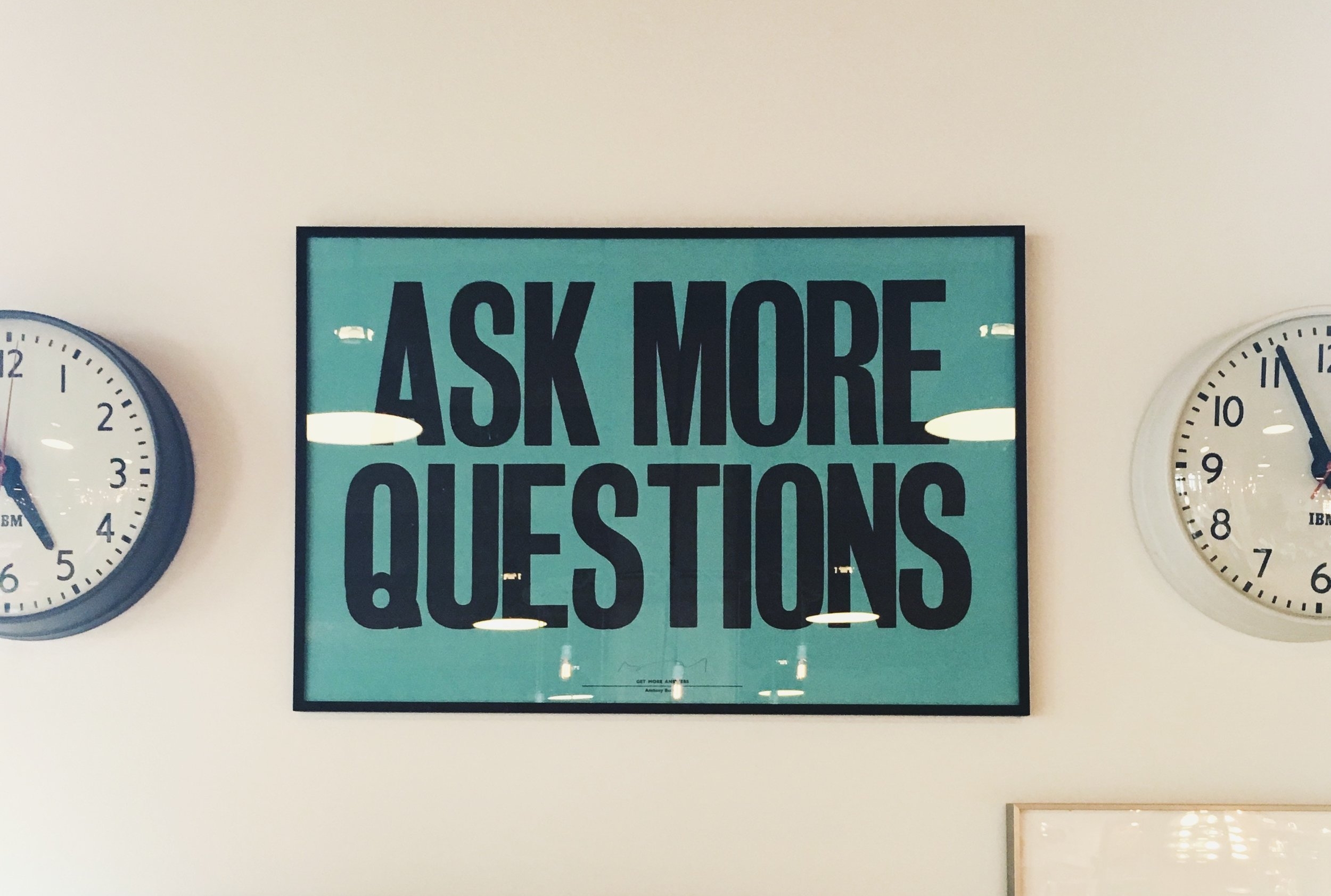
Thoughts & Concepts
Sometimes the Answer isn't Digital
While digital marketing has many advantages, traditional marketing can still be an effective and valuable way to reach certain audiences and achieve specific marketing objectives. It's important to consider the target audience, business objectives and available resources when deciding which marketing approach to take.
Word of mouth is stronger than a click.
Digital marketing strategy is a plan to promote a product or service using online channels, while using data, key performance indicators (KPIs) and return on investment (ROI) as key factors for success.
This means that before implementing any digital marketing campaigns, data about the target audience, such as demographics, interests and online behavior, is gathered and analyzed to create a targeted approach. KPIs are then established to measure the success of the campaign, such as website traffic, click-through rates and conversion rates. These KPIs help to determine the ROI of the campaign, which is calculated by comparing the cost of the campaign to the revenue generated.
By analyzing the data, KPIs and ROI, digital marketers can continually optimize their campaigns to achieve better results and ultimately reach their goals. This approach ensures that digital marketing efforts are focused on reaching the right audience with the right message, and that resources are being used effectively to generate the best possible ROI. Most effective for full online end-to-end experiences like ecommerce and digital brand experiences, digital stragety is key for companies who don’t engage with most users on mobile or desktop devices.
Based on the above - the biggest thing of note is that digital isn’t always the answer to strategic growth, new market capture or in cases where digital
Marketing in its traditional form involves promoting products or services through non-digital channels. This can include print advertising, billboards, television commercials, direct mail, and more. And there are several reasons why non-digital marketing might be a better option for certain businesses or situations.
Firstly, non-digital marketing can be highly effective in reaching a local audience. For example, a small business that operates in a specific neighborhood or community may find that print advertising, flyers or billboards are more effective in reaching potential customers than digital marketing channels.
Secondly, non-digital marketing can be more memorable and engaging for some audiences. A well-designed print advertisement or a creative billboard can leave a lasting impression on consumers and may be more memorable than a digital advertisement that can be easily scrolled past.
Lastly, non-digital marketing can be a better option for businesses targeting older demographics who may not be as active online or prefer more traditional methods of communication.
Overall, while digital marketing has many advantages, traditional marketing can still be an effective and valuable way to reach certain audiences and achieve specific marketing objectives. It's important to consider the target audience, business objectives and available resources when deciding which marketing approach to take.
How To Use Google Analytics
A website is often the most costly and vital element of a modern business’s marketing. As a free tool from Google with a quick and simple install on most sites - why would you not use it? If nothing else, let it start to build a database of information for use when it’s needed.
Here's how to think about Google Analytics, the best way to choose metrics, different ways to use your data, and how to set your website up.
The Basics - Get it installed
Google Analytics is free to sign up for and fairly easy to install on most websites. For businesses having a site built by a designer or developer, it’s important to ask that analytics be set up and installed for you. You’ll need an email address you want given access, and accounts are based around a “UA” account number, essentially the analytics account identifier.
If you’re building your own site on WordPress, SquareSpace or Shopify, it’s important to check the support channels for instructions on where you need to input your UA number. Getting the number from Google involves the Admin panel on your dashboard and all you need is your website URL to get it started.
What the analytics dashboard shows you?
The Analytics window defaults to a Home screen with high-level data on your site for the past 7 days. This page becomes helpful once your site is gathering data and is a quick way to look at user data, traffic channels, user behaviours, visits geography and goal tracking.
As you move down the side menu, remember to check your date range (in the top right). This sets the amount of data you’re seeing and is capable of being set to days, months and even the lifetime of the account’s data collection.
Audience
+This section answers your WHO questions about your visitors.
The information about your visitors, including user numbers, page views, new vs. returning, session duration and bounce rate (single page, no click visits who exit the site). The subsections will allow you to see demographics and interest data, geography information (city, state, country), language info, and the technology and devices used to view your site.
Acquisition
+This section tells you all about WHERE your traffic is coming from and how they arrive at your site.
The different ways in which traffic is arriving at your website. The overview is a great way to see which channels produce low bounce, engaged traffic. You can also view segment details, like referral URLs, social channels or email traffic. Connected to external accounts, you can also see a detailed analysis of Google Ads related traffic and Search Console data - this is where you can see what terms people organically search to arrive at your site. Campaigns will show a cross-section of Google Ads campaign data and any active UTM codes.
Behaviour
+This section is all about how your site WORKS for visitors.
The logistics data of what people do when they visit your site and how the site works. Look at site content, landing pages and exit points. This data is a great way to understand what pages people look at most, what pages are looked at the longest and what amount of traffic views your product or contact page. Your site speed is important when paired with your mobile information - big pages and slow loads are terrible for phone users. If your site has a search bar, Site Search is the place to see how it's being used. Events need to be set up for things like downloads, video views or clicks. Some site platforms like Wordpress or YouTube embedded video may have some tracking built-in for you. Publisher is for AdSense users and Experiments is a simple way to setup testing - things like comparing two product pages or campaign landers for ads.
Conversions
+This section is all about measures, KPIs and ROI.
This area is generally for slightly more advanced users or setups. Goals are set up in the admin for tracking things like time on site, clicks, submits, etc. If you have e-commerce or multi-stage visitor funnels, integrations and setups will push data to this area for review.
Here are just a few of the ways to use analytics to answer questions about your website:
How many people visit my website? You’ll find this is Audience > Overview.
Where do my visitors live? Find out city and country in Audience > Geo > Location.
Do I need a mobile-friendly website? Look at your device categories in Audience > Mobile > Overview.
What websites send traffic to my website? See who’s listed in your Acquisition > All Traffic > Referrals.
Which pages on my website are the most popular? Look at your site page list in Behavior > Site Content.
How many visitors have I converted into leads or customers? You’ll need goals setup and you can find this in all traffic charts.
Where did my visitors come from and go on my website? Look at Acquisition > All Traffic > Channels to see where visitors arrive from and look at your Behavior > Site Content or > Landing Pages .
How can I improve my website's speed? The subsections under Behavior > Site Speed will show you the page load speeds and > Speed Suggestions will tell you what google suggests you do to improve page load time.
A website is often the most costly and vital element of a modern business’s marketing. As a free tool from Google with a quick and simple install on most sites - why would you not use it? If nothing else, let it start to build a database of information for use when it’s needed.
Content SEO
Content Marketing, Content Strategy and Content SEO. With well-directed effort and planning, content SEO is a long-term digital marketing strategy that produces organic traffic, customer engagement and supports sales.
The Why? of SEO
Google's main concern when it comes to search is: providing a search user with the best and fastest experience, giving them the most relevant resource for what they're looking for.
Google's second concern is that the user easily finds this information - it's complete, in-depth, the user engages with the website and their search complete. They don't come back for a second search.
All it's vast algorithms and SEO rankings come down to scoring a site's relevance against a search entry, then ensuring information is presented in a pleasing experience.
SEO + Content Marketing = Best Search Return
It's the two-headed Hydra that guards Google SEO ranks.
Get a nice box. Put all your stuff in it.
Most companies are working on multiple platforms - they've talked content distribution, have some great writers or photographers, and are putting things everywhere. Facebook posts, boosts and ads, maybe some LinkedIn content, Instagram posts. A little video here, a great story there.
While all those channels and platforms are a great way to reach people and hopefully bring them to your website, organic search is still a vital part of a sustainable digitally connected business. Which is why your website, the hub for all your business information, needs to be complete to tell your brand story. A website tells a story, communicating not just key information but a brand's personality, feeling and background.
Local Optimization - location matters
Taking advantage of local SEO optimization is a must for any business whose physical location is a factor in their business - whether as a physical location or just a customer base that's partial to location. The key to remember with SEO is that you don't have to compete with the world if the world isn't your target.
As mobile users rely more and more on google search and map requests, adapting for terms that include location are key. Many people now use the qualifier "near me" or just add a city name to search - "brunch near me" is more likely to give searchers a list of local restaurants with bacon on the menu then just putting in "brunch".
Know the competition
Before the internet, competition between companies was limited to a geographic area or availability by mail. Customers would only drive so far for good Italian food, trendy jeans or a great haircut.
The modern search behaviour gives business the advantage of a much wider audience, but the need to compete with similar businesses in a much more varied way. Goods retailer can now access a nearly limitless worldwide market, as long as they're willing to ship items. Services can be viewed with customer reviews on platforms like Google, which readily provides a ranking right next to a companies name. Most importantly, search engines provide a ranked view to users or all the available options - oftentimes too large a number of choices for a customer to choose from equally. As users assume higher placed search results to be most well ranked or most popular, it's often the first few businesses listed that see the most clicks, garner the most traffic and have the potential to convert the most customers.
Content SEO = Traffic
One of the few times that traffic is a great thing is on a website. And with proper content SEO, organic traffic can be easy, low-cost marketing for a business website. Consider your audience, then define your ideal goals. Using those two things, create a list of ideas, topics and keywords that are most relevant and assess if they are the logical questions and queries that apply to your business. Then ensure that your website address that information in an appropriate format - blog posts, product pages, articles, video, images - the possibilities are almost limitless.
With well-directed effort and planning, content SEO is a long-term digital marketing strategy that produces organic traffic, customer engagement and supports sales. For more information about SEO services >
Google Grants Canada - AdWords for Charitable Organizations
Google AdWords Grants Canada. Google gives $10,000 USD of in-kind Google AdWords search advertising every month (that's a potential $120,000 a year!) to non-profit charitable organizations in Canada.
Are you a registered non-profit? Google AdWords Grants gives $10,000 of in-kind search advertising every month (that's a potential $120,000 a year!) to non-profit charitable organizations in Canada.
To qualify for the program you must:
Hold valid charity status in as a Canadian Registered Charity, Canadian Federal Nonprofit or Canadian Provincial Nonprofit.
Acknowledge and agree to Google’s required certifications regarding nondiscrimination and donation receipt and use.
Have a live website with substantial content.
A straightforward application process can provide your organization with placements at the top of Google search results. Recent changes to the program's ongoing performance criteria (more about that below) mean that management by a certified AdWords Pro is your best way to utilize the Grants program to it's fullest.
How does it work?
Google AdWords is a system of keyword-based advertising and pay-per-click ad placement at the top of search pages.
Keyword-based advertising appears when a search term matches the specific word or phrase, the ads listed are those that are most applicable to what a user is searching for.
Pay-per-click refers to the advertising model where you pay a budgeted amount when a visitor clicks on your ad. As the account is funded by Google, there's no cost to the organization.
For example, if you are a children's medical charity, your keywords would be search terms that people associate with your organization (e.g. “children's charity, “childrens medical help”, “donations for children”). When your keyword matches someone’s search terms, your ad may appear at the top of the search page.. If someone clicks on the ad, they will be taken to your website.
How to get started?
AdWords account setup involves some initial exploration of your organization's website and content. Once an account is setup with applicable keywords, text ads and relevant links to your website, it's ongoing management builds a consistent flow of interested user traffic to your website. Google asks that in return for their in-kind offering, that your accounts maintain over a 5% monthly CTR (click-thru-rate) and include only keywords and ads that are closely associated with your organization.
For many nonprofits, the issues with Ad Grants comes somewhere in the setup and maintenance phase, in figuring out how to best use the allocated funds and the struggle to make AdWords truly effective. Often failing to identify keyword opportunities that drive relevant audiences and donors to websites, the Google Grants system is designed to incentivize quality AdWords strategy and campaign builds.
Google wants to see charitable organizations tracking conversions (submissions, contacts and donations) and ensure an understanding of the revenue and impact an oganizations Google Ad Grant account is generating.
Proper account management is key to optimizing and maintaining AdWords, and has the benefits of being a recurrent, predicable marketing cost. In following the guidelines and rules of the program, an organization can access what's almost a limitless digital ads budget provided and paid for by Google.
What can you use it for?
Google grants for nonprofits are excellent for events, fundraising campaigns, cause donation and better public visibility. Depending on how your website is organized and what your foundation goals are, you can increase awareness, highlight seasonal or special campaigns, promote events and highlight areas of your organization that may need more attention.
As a certified Google AdWords Partner, I love building active, successful traffic flows and helping organizations get the search recognition that makes their websites a success.
Get in touch about a new AdWords Grant PPC setup or about existing accounts that you'd like managing.
For more information about AdWords Grants straight from Google - https://www.google.com/grants/
Search Engine Optimization
The goal of a search engine is to most fully deliver on Search = Best Search Return. So when someone asks for search engine optimization work, it's not just a big panel of magic buttons to push and tada, kick-ass SEO. It's a long list of questions and research to understand how a site is functioning in terms of its technical accessibility, content relevance and authority.
SEO - Stand Out & Be The Best
Like a flamingo amongst all the other birds.
Google's main concern when it comes to search is: providing a search user the best and fastest experience, giving them the best resource for what they're looking for. All its vast algorithms and SEO rankings come down to determining a site's relevance against a search entry.
But what is SEO?
SEO is the practice of improving and promoting a web site in order to increase the number of visitors the site receives from search engines. There are many aspects to SEO, from the words on your page to the way other sites link to you on the web. (Moz)
The goal of a search engine is to most fully deliver on Search = Best Search Return.
So when someone asks for search engine optimization work, it's not just a big panel of magic buttons to push and tada, kick-ass SEO. It's a long list of questions and research to understand how a site is functioning in terms of its technical accessibility, content relevance and authority. Below, I've listed the basic high-level questions I need to answer to assess a site's SEO.
Accessibility:
Can a search engine access the site at the technical level?
Can it read the content?
Can it understand how the pages are related?
Can it rank how important the various parts of the site are?
Content relevance:
Can a search engine understand what a given page is about?
Does the page provide information specific to what it's about??
Who would find it useful?
What topics and subtopics it's relevant to?
What questions does it answer?
Authority:
Do other reputable sites link to it?
How popular is your site?
Do others find it useful?
SEO has evolved.
In the not too distant past, SEO assessment was somewhat simpler but had produced somewhat counterproductive trends. And they worked, for a while. But the search engines got wise and realized that they were promoting content that wasn't actually that helpful. They were giving users pages that said the keywords dozens of times instead of pages that offered the best information.
Some of these trends included:
- Keyword stuffing: jamming as many terms as possible onto pages with the idea that more is more.
- Useless Pages: having dozens of dozens of posts and pages that cover the same topics, inflating site sizes. Again, more is more.
- Burying terms in code: adding keywords to long meta tags and near the top of page code as a way of artificially using terms.
SEO's golden rules.
What's emerged from the rubble of SEO practices 101 is a more dynamic, full circle approach to how sites are ranked for their content and relevancy.
First, is better content - not a lot of it, just the best, most concentrated and most user-friendly stuff you've got. Better one page that really dives into a topic and provides all the up-to-date details then four pages of varying use. Think about Wikipedia. Notice how it's always one of the top search returns?
Second, make it easy. This is where UX, site design and site development come it. Once a user has found your site via search, do you then provide a great experience? This is where I see a lot of the SEO ball dropping - without proper site flow, information architecture and a design that helps the user all you've provided is text. Tell them where to buy it, offer other similar topics, offer them more levels of detail.
And lastly, keep it alive. Websites and content should never be a 'set it and forget it' piece of marketing. Pages need to be kept up to date, information needs to change and sites need to adapt to new elements. As we begin to see more voice controlled devices, like Siri, Google Home and Alexa, the way people search for information is still evolving. But that's a whole different topic.
The best SEO is the experience that's best for the user.
For more information about SEO Specialist Services >
Instagram Business Ads
**updated February 2020
It's one of the largest visual platforms on the internet, with 800 million active users and ownership by Facebook.
Instagram's business advertising is also some of the most user-friendly, visually appealing and adaptive of any platform. Allowing posts of simple images, video stories, carousel ads and any combination of those media - it allows brands to tell stories and approach users in an environment that is ideal for beautiful images and clear storytelling.
It's one of the largest visual platforms on the internet, with a billion users and ownership by Facebook.
Instagram's business advertising is also some of the most user-friendly, visually appealing and adaptive of any platform. Where ads are simple images, video stories, carousels or any combination of those media - it allows brands to tell stories and approach users in an environment that rewards simplicity and clear storytelling.
Who's on Instagram.
Not surprising is that Instagram users tend to be younger than the average population - and skew slightly female (51%). Using Facebook's powerful user database, it's possible to identify groups by gender, age, location, interests, and targeted lookalikes - with extensive cross-targeting capabilities.
90% Instagram users follow at least one brand
Average users spend 53 minutes per day on the platform
83% of Instagram users discover new products and services
What you can do.
Instagram creates a visual story, using its scrolling feed and three picture wide profile formats to present a flow of images with minimal text and maximum image focus. Users follow accounts, allowing posts to show up in their scrolling home feed and producing beautiful square tile mosaics in user profiles. Some are a carefully curated colour profile, reflecting brands and giving the impression of a pink or green tinted wonderland.
Others are riots of colour, with accounts like restaurants and fashion houses showcasing a kaleidoscope of vibrant and eye-catching images just waiting to be 'liked' with a simple tap of the heart icon. The use of #hastags allows images to be sorted and tracked. Groupings like #houseplantgang and #OOTD give users access to all images tagged.
Image Source: Instagram
What it costs.
An Instagram account is free and a link to a Facebook business page allows access to a profile's basic analytics and data reporting. Adding content is easy and promoted posts are added into accounts just like regular content. The selected content is "Promoted" and you can select your budget, audience preferences and whether wish to pay for CPCs (cost-per-click) or CPMs (cost per 1000 impressions).
Ad spend depends on industry and target audience, but the average CPCs on the platform are reported to average $0.70 to $0.80. Budgets are easily limited to a max spend and length of ad run, so there is little risk of overspend.
Businesses and brand with an existing account can begin to advertise with budgets as small as $3 a day, adding a few hundred views to posts with larger spends resulting in a much larger pool of views.
Instagram ads and eCommerce.
For a long time, the biggest drawback with ads was linking. Since you can’t place clickable links in organic posts, brands have had to direct Instagram follows to links in their bios - and rely on users to seek out products and navigate sites.
Not anymore! Instagram has rolled out a way to link products with a shopping tag, showing a price and allowing users to click through to purchase. It's limited to a number of countries (full list here), and your business profile must be connected to a Facebook business product catalogue. This can be created and managed in Facebook Business Manager, or through Shopify/BigCommerce platforms.
After seeing a product or service on Instagram, 79% searched for more information
37% visited the retail store
46% made a purchase
Key to success with Instagram ads is strategy - using the three key elements: visual images, appropriate messaging, and proper audience targeting.
With third-party tools like Hootsuite, it's even possible to pre-plan and schedule your posting so that it's not a daily chore or often forgotten task.
If you're looking for help getting started on Instagram or need to kickstart a successful ads strategy - I'm happy to chat!
**updated February 2020
Google Ads
Google Ads (formerly Google AdWords) is the simplest way to ensure that you're top of page in search results and with the help of an Ads Partner as your Ads Manager, you can optimize spend, drive quality traffic to your site and be sure that people searching for your business or services are seeing your name first.
As a certified Google Ads Partner, I love building active, successful traffic flows and helping organizations get the search recognition that makes their websites a success.
Google Ads is the simplest way to ensure that you're top of page in search results and with the help of an Certified Partner (that's me) you can optimize spend, drive quality traffic to your site and be sure that people searching for your business or services are seeing your name first.
With no minimum spend and controlled budgeting, Ads is an easy way to boost a new business website, promote a new service or simply ensure that when your target audience uses Google to search, you appear first. From restaurants and storefronts to hotels and hair salons, everyone can benefit from pay-per-click (PPC) advertising.
Getting started with Google Ads is easy.
You'll need a group of keywords that apply to your business, a page on your website that's most relevant to those terms (it might be your homepage, or a services landing page), a handful of short ads that promote your business and a credit card for billing.
Ongoing management for maximum impact.
While setup is straightforward, growing and maintaining your Ads can prove challenging. To ensure that you're getting the best traffic for an affordable cost-per-click (CPC), there's a need to assess and update your account, based on the data it provides. A Google Ads Manager is the ideal way to ensure that your account is capturing proper traffic, with appropriate budgets, goal benchmarks for ROI and analytics tracking.
Google Ads is a paid avenue for immediate search results in a short time period.
Existing companies and organizations can:
+ Appear top of search while SEO improvement work happens on your site.
+ Advertise new services, locations or offerings as they launch.
+ Reach new audiences and markets with specials and offers.
New companies and organizations can:
+ Promote a new website at the top of search pages while it is still being integrated into Google's organic search crawl.
I love building active, successful traffic flows and helping organizations get the search recognition that makes their websites a success. Whether building from scratch or managing an existing account, affordable and quality traffic to a site is always my goal. While I personally love to spend time understanding and improving accounts, not everyone enjoys it like I do - so I offer both Ads management services and training, where I'll support a new setup and several months of review while educating a client about the finer points of the s platform.
For more information or to setup an account visit the Google Ads portal.
Are you a registered non-profit?
Google Grants gives $10,000 USD of in-kind search advertising every month (that's a potential $120,000 a year!) to non-profit charitable organizations in Canada. There's more information about that here.
Hoarders: Digital Data
Having data isn’t the same as using data.
Every minute of every day, it piles up. Towering stacks, going back weeks, months, sometimes even years. It would take hours, days even to sort through it.
Better to just close the door, pretend it’s no there.
Out of sight, out of mind right?
Originally published on Medium in The StartUp, January 2018.
Having data isn’t the same as using data.
Every minute of every day, it piles up. Towering stacks, going back weeks, months, sometimes even years. It would take hours, days even to sort through it.
Better to just close the door, pretend it’s no there.
Out of sight, out of mind right?
And the smell…well, it doesn’t smell thankfully. Data is wonderfully cheap and easy to store indefinitely. But much like that garage full of every printed copy of the New York Times since 1994, it’s only useful if it’s usable.
Nearly all of the businesses I work with know they need data.
They know it’s valuable. They may even have installed analytics — or gone to the trouble of linking their websites to their CRM. ‘Sales data for the e-commerce site. Of course we have that!…right?’
‘Great, can I see your recent analysis? See what the numbers are telling us?’
Silence.
Awkward glance.
‘We don’t really do anything with, but we have it.’
Digital marketing comes with a notable capability that most traditional print and physical marketing does not have — trackability.
I can’t tell you how many people drive past a billboard and then head to your store. I can guess, estimate — make an educated deduction.
I can tell you how many people saw your ad online, clicked the link, visited your site and spent the time to look around. Maybe they bought something. Or emailed you. Or called you about your services.
Where they’re from — we can tell down to the city. What if I told you your audience is a third Vancouver insomniacs with household incomes over $100k, who like Labradoodles and fly fishing? A quarter live in Dubai and only like things in navy or gold.
Information like that can change a strategy, flip creative and it can shift the very foundation that a company is built on.
What you think about your audience and what you can know about your audience can be two vastly different and divergent things.
Like most Hoarders, we want to believe that all the data we store is worth it. But like the guestroom contents spread out on the front lawn — it all eventually sorts into a keep or trash pile. And the trash pile it usually bigger.
Don’t be a hoarder.
Collect the data you need, put that data in context.
Then please, show it to the people who need it.
This post was inspired by a data review that included a massive buyer segment that was the complete opposite of the brands ‘target market’ profile.









